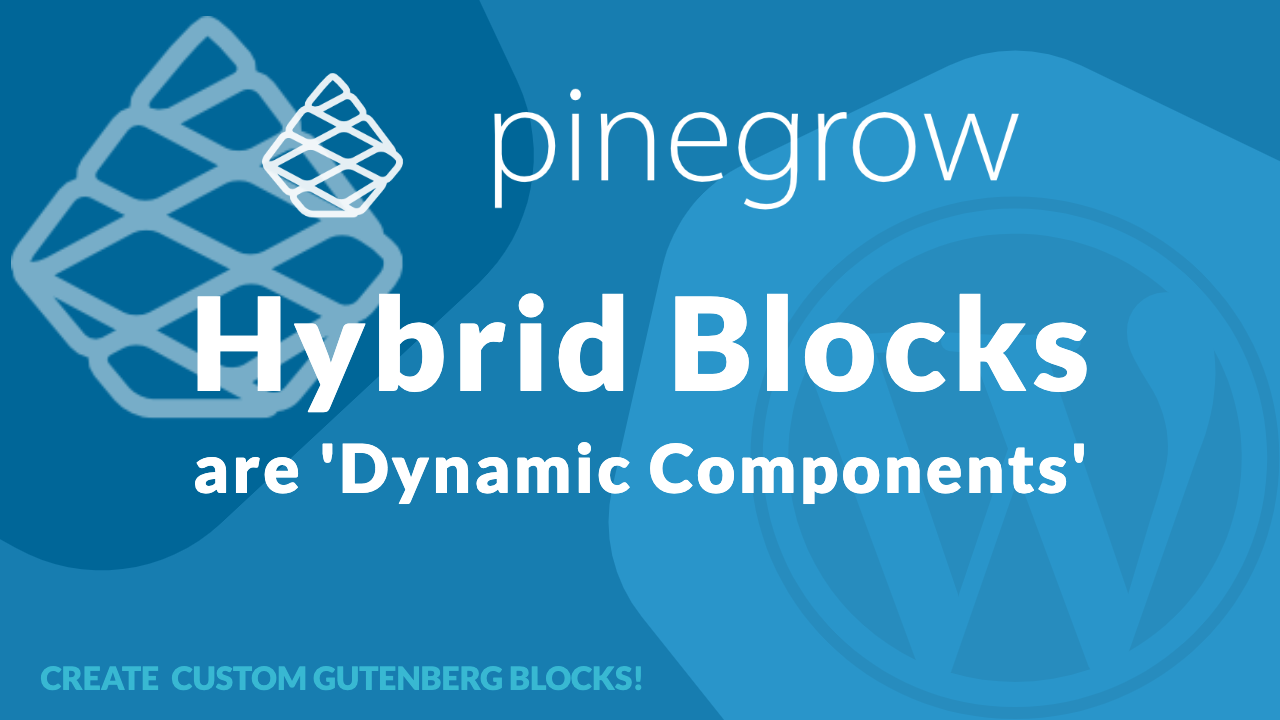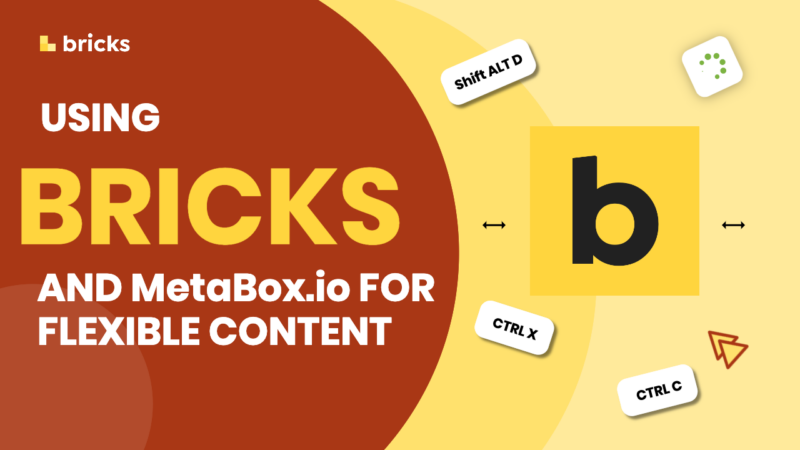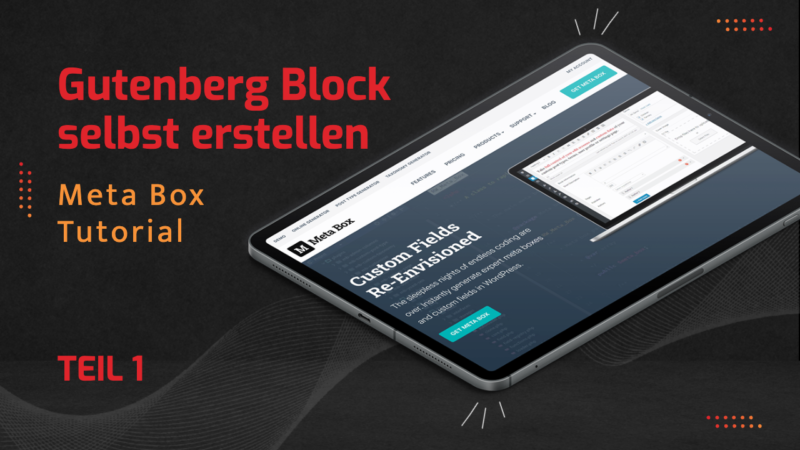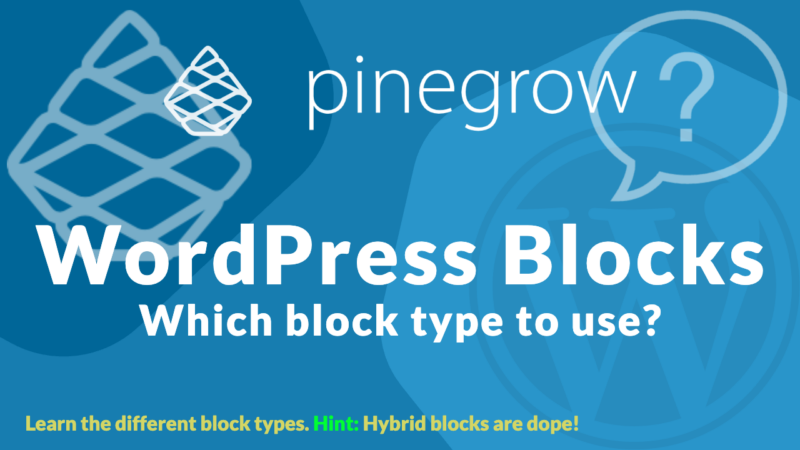Dynamic Components are a missing peace in WordPress Page Builders. Even Bricks does not have them (yet).
**What are dynamic components?** It’s an styled visual component (HTML/CSS) that is designed in a central place, can be used multiple times while having individual content. The important part is the _“dynamic“_ here. Even after adding the component in multiple places all over your website you still can edit the origin component template and all instances will get updated.
It’s almost like an custom post type (CPT) with custom fields but on the component (or „element“) level.
If only the Block Editor would have implemented the Idea of „Dynamic Components“. I never understand why they did not because this was my expectation if i heard of Gutenberg the first time: Global component templates that can be used everywhere and filled with custom data. But then they messed it up. Instead they create ’static blocks‘, mixing the block-structure and it’s data inside of your post content. No global changes of the structure possible after you’ve added blocks to a post or page. So sad.
Pinegrow comes to the rescue. The _hybrid blocks_ you can create with Pinegrow (which are native Blocks) are exactly what the idea of „Dynamic Components“ mean. You have the native realtime experience in the block editor while your template stays in sync globally. Let me show you in this video where I build a dynamic card component.
Read about Hybrid Blocks on the Pinegrow Website: https://pinegrow.com/docs/wordpress/creating-custom-wordpress-blocks/hybrid-blocks/